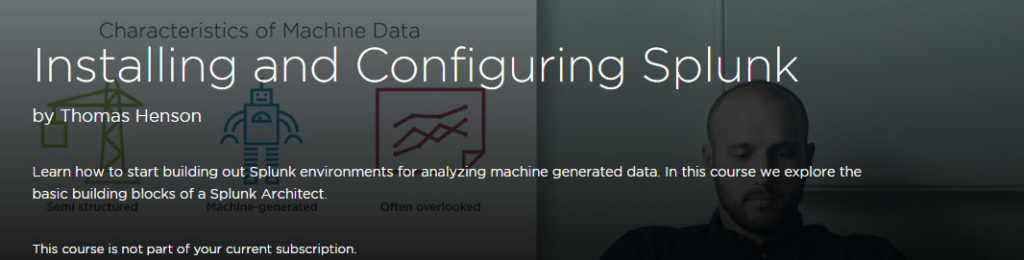Last month I released my 7th course at Pluralsight and first learning path course. Installing and Configuring Splunk is my second course in the world of Splunk. In this course I focus on understanding what it take to become a Splunk Architect. Since this is a learning path I get an opportunity to dive deep into Splunk.
Splunk is one of the hottest solutions in data analytics and is a great tool for Data Engineers. If you are looking to analyze log files or any type of machine generated data then Splunk offers the ability to quickly index and search data. This course is specially built for System Administrators, Data Engineers, or Data Enthusiasts to learn Splunk for the ground up.
What is Splunk
In the first part of the Installing and Configuring Splunk course we dig into the basics of Splunk. Not only do we cover what Machine Data but we also look at the history of Splunk. Finally we end the What is Splunk module by explaining the basics of the Splunk architecture. Next it’s time to walk through building out our development environment.
Installing Splunk
The second module we begin to work on building our Splunk development environments. First we setup a Splunk account so that we have access to the Splunk Enterprise downloads. Now we start installing Splunk in a Windows environment using the Splunk install wizard for Windows. Next we jump into the MacOS environment for installation and configuring on a Mac. Finally we end with installing Splunk on Linux from the command line.
Navigating Splunk
The last module in the Installing and Configuring Splunk course is all about navigating the Splunk development environments. We start by loading data from our local Windows environment to search through our machine log files. Next we explore Splunkbase for adding applications into our Splunk environments. Finally we end with a look ahead to the future courses in the Splunk Learning Path at Pluralsight.
Want More Data Engineering Tips?